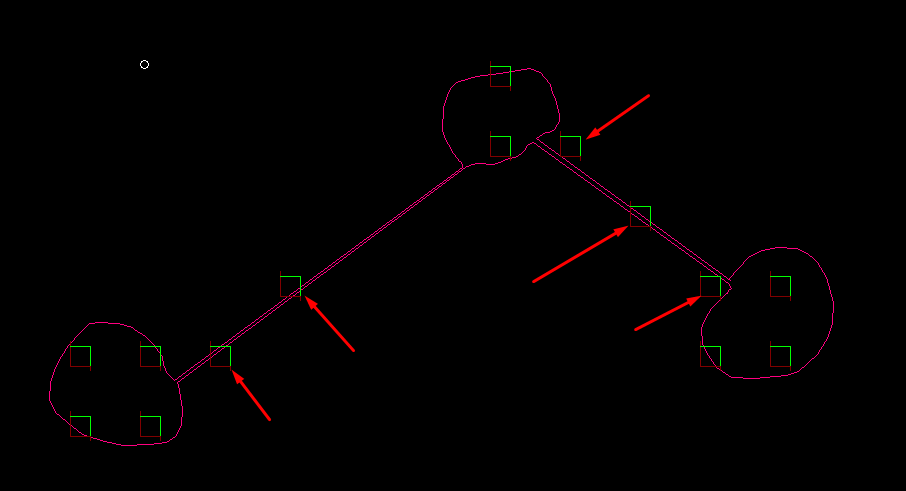This is a great question that comes up from time to time. There isn’t a single “right” way to handle this, since it’ll be different for different types of tissue, but you will almost certainly want to pick one of two methods.
Method 1: multiple contours
If you trace a separate ROI contour for each sub-ROI, they’ll appear in step 10 (count cells) of the OF workflow. You’ll select them one at a time and count cells within them.
To get the total population estimate, you’d simply go to Probes>Probe Run List, hold the shift key to select your sub-ROI contours (remember there’s one probe run per contour), and when you click View Results, you’ll get the total population estimate for all of them. One consideration if you’re planning to use this for your entire ROI population estimate: your sub-ROIs must include all cells. Otherwise, cells that fall outside the sub-ROIs but inside the ROI won’t have a chance to be counted.
Method 2: a single contour
An alternative approach is to trace a single contour around all sub ROIs, like this:
Just skip the sites that fall between sub-ROIs (indicated with red arrows) by clicking next when counting.
This method is great because you don’t need to deal with the probe run list, or summing up different population estimates. But, it can be a bit of a pain to trace between the sub-ROIs.
While not directly related, remember that File>Preferences>Stereology>Exclude Nested Contours exists.